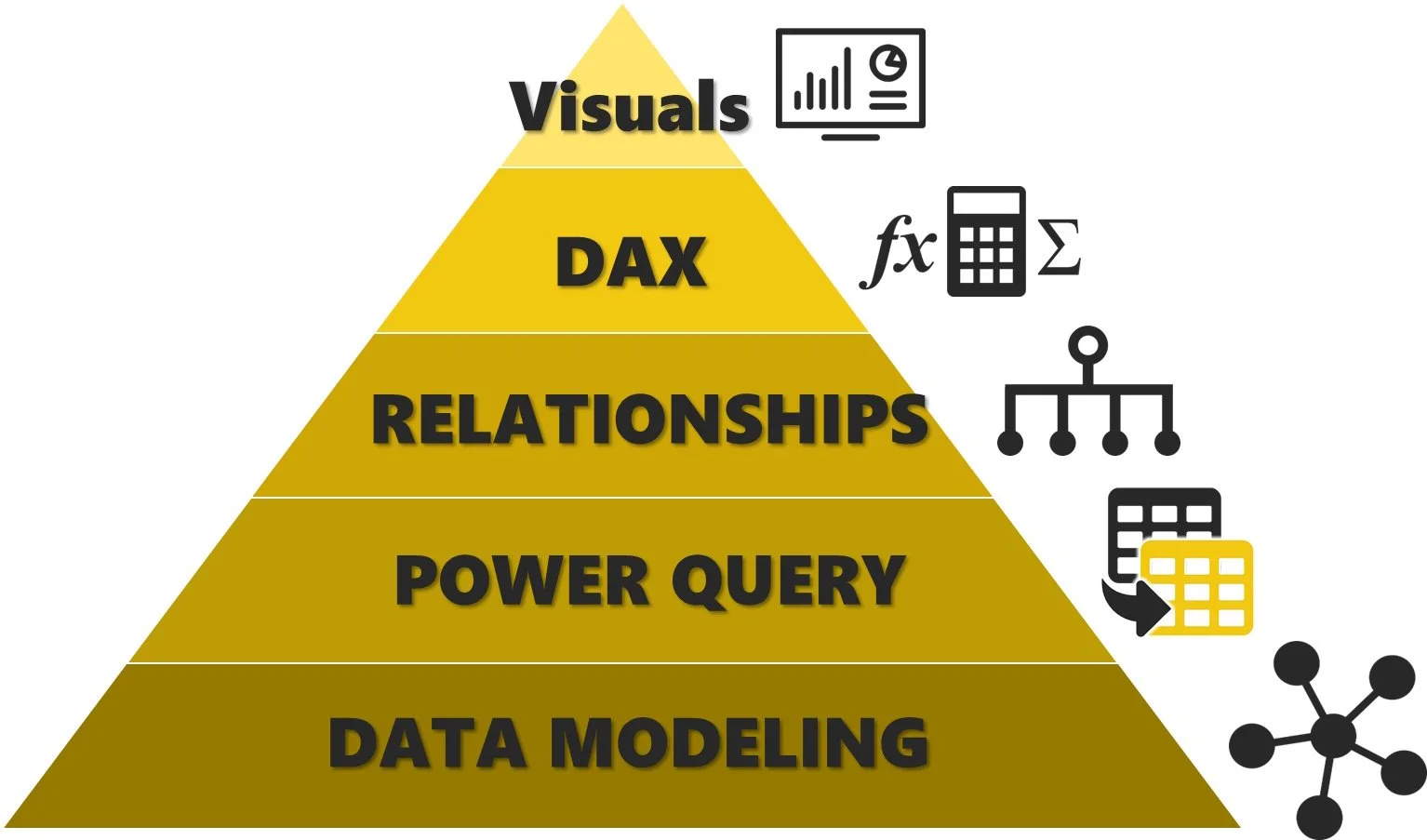Zero to Power BI Pro: The 5-Step Framework to Career Success
Power BI, thank you 🙏. Seriously, I’m so grateful for the life I get to live today—flexibility, freedom, and fulfilling work I love.
This article lays out the 5 key steps that you can follow too, to become a Power BI Pro and build your own life of freedom 🕊️.
My Journey to Power BI Pro
My Journey to Power BI Pro
I get to work with amazing clients and students from all over the world. I earn a great income doing work I actually enjoy. And best of all? I get to do it completely on my terms. I choose how I work, when I work, and where I work. That means I get to take vacations, hang out with my kids, and live life without the constant grind.
And here’s the thing: I talk to a lot of folks who want something similar. They ask me things like, “How do I land a job with Power BI?” “How can I grow in my current role?” or “How do I start getting clients and become a consultant?”
These are exactly the right questions. Because let’s face it—no one’s coming to save your career. You’ve got to be the CEO of your own career. The captain of your own ship.
But I get it—it can feel like a big leap. Maybe even impossible. Like that kind of success is only for other people (That’s how I used to feel). But I’m here to tell you: it’s absolutely possible. For you. Whether you want to be a consultant or just be more valuable as an employee, it all comes down to taking step-by-step action.
The key is to break it down. One step at a time. Most people either never get started, or they miss some key steps along the way—and that’s what causes them to stall or get stuck.
So that’s what this article is about. These are the five steps you need to take. Step by step. And if there’s one step people miss the most? It’s Step 3. Step 4 and Step 5 are built on top of it. So if you miss Step 3, you miss the chance to build real momentum.
Let’s break it down.
Step 1: Learn Power BI Core Concepts
You can learn Microsoft Excel (and some other tools) as a bunch of Tips & Tricks…
With Power BI, if you do not master the “Core Concepts” you might find yourself struggling forever (or building house-of-cards!).
The Usual Way of Learning
I started off as an Excel user. And really, Excel is something you can learn as a bunch of tips and tricks. I mean, there are tons of books out there titled things like "1001 Tips and Tricks." I owned those books, and I saw them on many desks. You just pick up something new—XLOOKUP, MATCH, INDEX—and everything builds upon your skills. That’s how you become more powerful in Excel.
This isn’t just about Excel though. It’s about the approach of learning anything in bits and pieces. And honestly, it's the approach most people take.
We have these great learning tools now: Google, YouTube, ChatGPT. They're amazing. I call them the jigsaw puzzle of learning. And here’s the challenge...
Why That Approach Fails with Power BI
Power BI doesn’t quite fit into that model. That’s what I ran into myself—and what I see over and over in people I talk to. Folks say things like, "Avi, I've been using Power BI for years, but I still feel like I’m on thin ice."
Even after years of experience, they don’t feel at home in Power BI. They’re unsure. It doesn’t feel solid. And here's why:
Power BI has a set of core concepts. And until you master those, you’re never going to feel comfortable. You’ll always feel like you’re building a house of cards.
Sure, you can hack things together. But that’s what it feels like—a hack. And sometimes, you might even feel like a hack 🙈. You might be nervous to have someone review your work. Would you be comfortable if I, or another Power BI Pro, looked over your dashboard?
I don’t want you to feel that way. I want you to feel confident. And that comes from building a solid foundation.
The Good News
The good news? Power BI can feel like endless learning, but it doesn’t have to. If you focus on the core concepts, you’ll unlock the 80/20 advantage: the 20% of effort that gives you 80% of the results.
“Focus on the 20% Core Concepts, that will give you 80% of Your Results in Power BI”
Once you have the core concepts down, then tools like Google, YouTube, and ChatGPT truly become your friends 🤝🏻.
Before, you were just trying to patch things together. Now, you can:
Ask smarter questions
Understand if a solution fits your scenario
Adapt solutions when they're almost right
Catch when you’re headed down the wrong path
Instead of just copy-pasting and hoping for the best, you’ll understand what needs to change and why. That’s a game-changer.
Build Your Foundation
So yes, you’ve got to work on mastering the core concepts. But once you do, you’ll stop feeling like an impostor. You’ll stop fearing a review. You’ll own your work. You’ll feel like a true Power BI Pro.
That’s Step 1. Start here. Build that solid ground—and everything else becomes so much easier.
Resources for Step 1: Want a clear path to mastering Power BI? Our Learn Power BI Program gives you a structured foundation, covering the core concepts and helping you avoid the “jigsaw puzzle” approach to learning.
Step 2: Build a Dashboard (Do Good Work)
“Begin with the end in mind” - Stephen Covey.
Your goal should be to start building impactful Power BI Dashboards as fast as you can 💨. But only if you overcome these challenges…
The Goal: Create Impactful Dashboards
You've probably seen our Wall of Inspiration, filled with powerful dashboards 📊 created by our members from across the world 🌍, in all different industries 🏭.
That is your goal: to create real, functional, impactful Power BI dashboards.
Don't get stuck in "learning mode". I see this all the time. People keep telling me, "Oh, I need to learn more DAX," or "I'm not ready yet." But here's the truth: the sooner you start building, the faster you'll grow. Many dashboards on our Wall of Inspiration were built in under 30 days. You can do that too.
Principle #1: Embrace the Agile Approach
Right Way to Deploy Power BI
Let’s talk about how BI used to be deployed — the old school waterfall approach 🌊. Fancy consultants would come in, dressed in suits and ties, and pitch a BI solution with slick PowerPoint presentations. They’d promise that this thing would solve all your problems. It might cost a million dollars—or if you're a larger company, $100 million or more —and it’d take six months to deliver.
In reality? It would take a year and a half, and at the end of it all... it didn’t even work! It didn’t meet the needs of the business users. In the end, everybody would just export the data to Excel anyway. All that time, money, and effort—wasted.
Now, if you use the old approach with new tools, don’t expect different results. New tools require a new approach. That’s why Power BI is Agile BI.
When I'm working with a client, we work in weekly sprints and deliver our first project in just 30 days! Agile is how you deploy Power BI. But here’s the kicker: that’s also how you should learn Power BI.
Right Way to Learn Power BI
The agile principle applies to learning just as much as it does to implementation. You should be in a constant loop: Learn ➔ Apply ➔ Learn ➔ Apply (and repeat!).
And this is woven into our LearnPowerBI program. Whether you're in our program or not, I highly encourage you to adopt this agile learning mindset. Don’t stay stuck in learning mode.
I talk to a lot of people on the Power BI journey and when I ask, “Have you delivered a project?”. I often hear:
“I’m still learning. Just give me another month.”
Nope. The quicker you can iterate, the faster your growth is going to be. That’s what agile is all about: quick iterations. So again: Learn → Apply → Learn → Apply. Do that and you’ll grow really, really fast.
Or I will hear:
“Yeah, I’ve been doing some test projects.”
Guess what, test projects don’t count! Yes, you would always start there. But you need to start delivering real world Power BI Projects as soon as you can.
Principle #2: The Missing IKEA Manual 🤔
Imagine going to IKEA, buying some flat-packed furniture—maybe a bed—and when you get home, you realize the instruction manual is missing. You’ve got all these parts, but no instructions showing you how to put it all together. Frustrating, right? You’d probably struggle and maybe even fail to assemble it.
That’s what happens to many Power BI learners. And it’s not your fault.
A lot of programs teach you bits and pieces. DAX functions. Power Query buttons. All the technical stuff. But nobody teaches you how to actually put it together.
How do you execute a Power BI project? That’s what’s missing.
It starts with — Selecting the right project! And many beginners shoot themselves in the foot, by selecting the wrong Power BI project! (Essentially setting themselves up for failure, rather than success). Then comes scoping the project, working with stakeholders, managing their expectations, handling scope creep... and finally executing and delivering the project in an agile manner.
We cover all of this inside our course. But whether you learn it from us or elsewhere, you need to know how to execute a Power BI project, not just how to write DAX.
Resource: Ready to build your first or next dashboard? Join our 30-Day Dashboard Challenge where we walk you through the process week-by-week—your IKEA manual for building real-world Power BI projects (for LearnPowerBI Members only).
Principle #3: Getting Stuck Is Part of the Process
❌ The Bad News
Here comes the bad news — Remember the agile cycle I talked about earlier? Well, I left out a few steps.
Anyone who’s tried to learn Power BI and then apply it to their own data knows what I’m talking about. You watch a video, you feel confident, you go to do the same thing with your data—and it doesn’t work 🤬😤.
Not every time, but a lot of times, you're going to get stuck.
This is when people go down the rabbit hole: Google, YouTube, and now, ChatGPT.
⚠️ Warning: Be careful with ChatGPT —beginners often don’t know whether it’s leading them in the right direction or just making things overly complicated. Make sure you have mastered Step #1 Power BI Core Concepts.
Google and YouTube can also be tricky. You type in your problem and get lots of answers—just not the one you need. You read article after article, watch video after video. Some of them come so close, but they still don’t solve your problem.
It’s not your fault.
Businesses are unique. So are their data and their problems. Yes, other people may have faced similar issues, but yours is always going to be just a little bit different. And that’s where you get stuck.
So that’s the bad news: getting stuck is inevitable.
✔️ The Good News
But here’s the good news: this is where the real learning happens.
The full learning cycle looks like this:
Learn ➔ Apply ➔ Get Stuck ➔ Get Unstuck = Power BI Growth 🌱
Getting stuck is actually a really good sign. It means you’re doing the work that matters. You’re applying what you’ve learned. You’re pushing your boundaries.
But you need to be able to get unstuck. Otherwise, you’re just spinning your wheels, wasting your time and energy.
That’s why inside our program we provide multiple ways to help: email support, our LinkedIn community, and Live Q&A calls. These are lifelines to get you unstuck and moving forward.
Whether you join our program or find help elsewhere, make sure you’re not doing this alone and have a support system.
Final Thought: Build, Build, Build
If I could leave you with one piece of advice for Step 2, it’s this: try to build dashboards as fast as you can. Nothing will grow your skills faster than real-world application.
Resources: Need help while working on your dashboard? Tap into our support system through Live Q&A Calls, our online community, and email assistance — for our LearnPowerBI Members — all designed to help you keep moving forward.
Step 3: Share on LinkedIn (Tell Your Story)
In this day and age, you can’t just do good work and hope to succeed…
You must do good work…and tell great stories (about the work you’ve done)!
Tell a Story: Why Your Story Matters?
If a tree 🌲 falls in the forest and no one is around to hear it, does it make a sound?
If you do good work, maybe even great work with Power BI 📊, but nobody, or very few know about it—does it matter?
We all know the answer. And this is not just theory for me—this was my personal experience. I was so focused on my work, that I never considered what matters for career growth. And now I’ve seen thousands of students go through our Power BI training programs and I’ve seen this one factor play a crucial role in their career success.
“Do Good Work…Tell Great Stories (about your work)!”
🔑 Key to Your Career Success
The math is simple: The more people know your story, the closer you get to Step #5 — Creating a Life of Freedom where jobs and opportunities come to you (Instead of you having to chase them down).
I often joke, that all I teach are the mistakes I made, while learning Power BI and in my Career.
And in my career, the number of people who really knew about the “Stories” of work I was doing, often hovered between one and zero!
One, when my manager cared and had a good idea of all the hard work I was doing.
Zero, when
A) My manager just did not care
B) A Reorg happened, and I got moved to a different manager
C) Or my manager Chose to Move on
All A/B/C happened at a shockingly high frequency throughout my corporate career spanning 15+ years in companies like Lucent, AOL/Time Warner, Washington Mutual and even Microsoft.
I had always been “academically” good and a hard worker. But didn’t really find success, until I accidentally cracked the code and started sharing stories about my work with others (I’ll save that story for another day 😉).
But please, learn from my mistakes.
Don’t take the passive approach of “I let my work speak for itself.”
You deserve better than that, your goals and dreams deserve better than that, your loved ones deserve better than that. You need to actively take charge of your own career and destiny. And you can start that by sharing stories of all the good work you have been doing with Power BI 📊.
Ah…and I am already hearing the “Yeah, but…” from you 😊…
Tell Your Story: Objections (Your “Yeah, but…”)
Whenever I speak to people about “Sharing their Story”, I often either hear:
"But It feels like bragging."
"But I'm not an expert."
“But I’m an Introvert.”
“But it Feels Like Bragging…”
I get it—nobody wants to come off as arrogant. To me, bragging is that “Look at me, I’m so awesome” energy. And honestly? That can be a turnoff.
But here’s what I’ve noticed about the people I truly admire: they don’t just post their wins. They share their journey—the real, raw, sometimes messy path they're walking. That’s what makes it powerful.
It’s easy for someone at the top to talk about how great they are. But what takes real courage—and what feels way more authentic—is sharing the in-between. The figuring-it-out. The learning and stumbling. The highs and the lows.
And let me be real with you: when I look at the top experts, I often feel overwhelmed. Sometimes I even feel like a fool. There’s this little voice that says, “I’ll never get there… I’ll never be as good.”
So personally, I find it way more helpful to follow people who are still on the path. Folks who are just a few steps ahead of me. They remember what it was like to be where I am. They explain things in a way that makes sense because they just figured it out themselves. And when they share, I often walk away thinking, “Hey, I can do that too.”
That’s why I say: share your journey. Do it authentically. Because that’s not bragging—it’s generosity. It’s how you lift others up who are a few steps behind you. And trust me, there are always people a few steps behind you.
“Share Your Journey (the highs and lows)! That’s more authentic and helpful for others, than only sharing your accomplishment when you’ve reached the top.”
“But I’m Not an Expert”
Here’s the truth: very few people can legitimately claim the title of “expert.” I certainly don’t feel like one. In fact, I often feel far from it. There are so many people out there who are way more skilled in Power BI than I am—and that’s okay.
Because here’s the good news: you don’t need to be an expert. And you definitely don’t need to pretend to be one. What you can be—and what’s just as powerful—is a Power BI enthusiast.
For me, I’ve always been enthusiastic about using Power BI to solve real business problems. That’s where I light up. I love helping others do the same—especially business users. Not the techies, but the folks on the frontlines of the business. Because I was that person. I know how frustrating it is when you don’t have the skills or support from IT, and yet you're the one who most needs that data insight and intelligence.
So when I share, I’m not sharing as an expert. I’m sharing as someone who’s passionate about this tool and what it can do. That’s it.
And that’s enough.
So ask yourself: What are you enthusiastic about when it comes to Power BI? Maybe it’s data storytelling. Maybe it’s helping your team automate reporting. Maybe it’s just that rush when the DAX formula finally works! Whatever it is—lean into that. That’s what people connect with. That’s what makes your story worth sharing.
“You don’t have to be a Power BI Expert, Be a Power BI Enthusiast”
(and share your enthusiasm with others by sharing the stories about your Power BI work!).
“But I’m an Introvert…”
I hear this one a lot: “But Avi, I’m an introvert.”
And my first response is—Yeah, same here. People don’t always believe me. They say, “No way, Avi. You’re all over YouTube, you do live streams, you speak on stage…” But here’s the thing: most of what people associate with being an extrovert—like public speaking or posting on social media—has very little to do with being introverted or extroverted.
Because those are learned skills. No matter who you are—introvert or extrovert—you’re going to stumble when you start. You’re going to feel awkward. But that doesn’t mean you can’t learn. That doesn’t mean you can’t grow. That doesn’t mean you can’t get really good at it over time.
Now, I’m not saying introverts and extroverts are the same. Not at all. There is a difference—and that difference shows in your approach. But that’s actually the beauty of it: you get to do it your own way.
And both ways can work.
Just look at Tony Robbins and Steve Jobs. Tony Robbins—massive energy, huge stage presence, classic extrovert. Steve Jobs—quiet, private, soft-spoken, classic introvert. Are they both powerful speakers? No doubt. But they did it completely differently.
So don’t buy into the myth that you have to be loud to be impactful, or outgoing to be visible. You just need to show up—in your way.
At the end of the day, it’s not about being an introvert or extrovert. It’s about knowing that these are skills you can build. And if they can learn it, you can too.
“Introvert or extrovert doesn’t matter—what matters is that you show up as you.”
Tell Your Story: Why LinkedIn?
Actually, you don’t have to use LinkedIn at all. If you fit the profile of “Raj” below…
Best and Worst Way to Find a Job (or Client)
According to the #1 job-hunting guidebook, What Color Is Your Parachute?, the worst way to find a job is through Resumes. And the best way? Networking.
And we’ve all felt that. Sending out dozens (or hundreds) of resumes often feels like shouting into the void. But real conversations, real connections — networking is where the magic happens✨.
Meet Raj (Who has never used LinkedIn)
Now let me tell you about a friend of mine—let’s call him Raj. He lives here in the Seattle area. We used to work together at Microsoft. Since then, Raj has bounced around to a few local giants—Amazon, Costco, Starbucks (all companies headquartered here in Seattle).
And Raj has never used LinkedIn. He meets people over coffee. He has lunch with colleagues and friends. That’s how he networks, and that has led to all of his new jobs.
So if you’re like Raj — you aspire to work with companies in your local area — by all means, skip LinkedIn.
But my life looks a little different.
I can work from anywhere in the world. Sometimes I’m traveling with my family. Sometimes I’m visiting my parents in India. And you know what? My work doesn’t skip a beat.
And my clients are from all over the world. I don’t need to think about where I am or where they are. I can be anywhere, and they can be anywhere. And that works beautifully (with ample use of www.WorldTimeBuddy.com, my favorite site to find a time that would work for me and my client, no matter our timezones).
If You Want a Different Life (Now or Later)
If the kind of life I described above (work from anywhere), is the kind of life you want (now, in the future)— then consider getting started on LinkedIn.
Because if Networking is the best way to find opportunities (jobs and clients):
Where are you going to network when your world is no longer local?
Coffee meetings won’t cut it. Conferences are expensive and infrequent.
But LinkedIn? It’s always there. It’s global. And it’s powerful.
Sure, social networks have their flaws. But LinkedIn is still the best professional networking tool we’ve got.
And as I often say: put your goals first. Put yourself first. If using LinkedIn can help you move closer to the life you want—isn’t that reason enough to start?
“If Networking is the Best Way to Find New Jobs and Clients - Where are you going to network if you want to work from anywhere in the world?
Get Started on LinkedIn Today!”
Final Take: Don’t Let Your Objections be Bigger Than Your Goals
You may still not be convinced. Or you may have a list of other objections.
But I want you to remember what is the most important reason: your goals. We’ll talk more about this in Step 5 (which is all about creating a life of freedom). And “Life of Freedom” can mean different things to different people. I don’t know your personal definition of that life, but I know it’s important to you. If telling your story on LinkedIn helps get you closer to your goals, isn’t that reason enough?
Focus on your goals. Because your goals are worth it.
Resources for Step 3 (Tell Your Story): The final module of the Dashboard Challenge teaches you exactly how to tell your story. And if you need inspiration, check out our Wall of Inspiration to see real stories from students just like you.
Step 4: Leverage to Get Job/Promotion/Client
“Your next job is likely to come from your next conversation.”
(If you did not skip Step 3 and have a good story to share in that conversation 😉)
This is where things start to shift. If you’ve done the first three steps—learned the basics, built something, and shared your journey—people will notice. And when they do, opportunities show up.
I’ve seen it so many times. Someone who’s been quietly doing good work for years suddenly gets visible—and within weeks, they’re getting messages, interviews, referrals, even job offers or client inquiries.
When people see your work and your story, they start to trust you. That’s what gives you leverage. You don’t have to beg for jobs. You don’t have to send out a hundred resumes. Your story is your resume. Your LinkedIn profile becomes a portfolio. Your posts become proof. You’re no longer just another applicant. You’re a known quantity.
And it’s not just about job hunting. Even inside your company, visibility matters. Want that promotion? That raise? That new project? You need to be top of mind. And nothing makes that happen faster than showing your work and owning your story.
Resources: Once you complete Steps 1, 2, and 3, we offer advanced training inside our Learn Power BI program. We teach you a powerful method of using networking and informational meetings—not resumes—to land jobs. Because the best way to get a job today? Stop asking for one.
Step 5: Create Life of Freedom (The Flywheel)
There are many ways to define freedom.
One of my favorite is “When jobs and clients come to you!” (rather than you having to chase after them).
This is what it’s all about. This is why you started. It’s not just about dashboards or DAX. It’s about building a career—and a life—you actually want.
For me, that means flexibility. Freedom. Time with my family. The ability to say “yes” to the projects I care about—and “no” to the ones I don’t. The ability to travel. To take breaks. To breathe. And it all started with the steps I just shared.
And here’s the cool part: this isn’t some big leap. It’s a cycle—a flywheel. Each step builds on the last:
Learn the basics
Build something real
Share your journey
Let the opportunities come to you
Use that to create freedom
Then repeat.
Every time you go through the cycle again, it gets easier and more powerful. It builds momentum. It builds confidence. And over time, you’re not just learning a tool—you’re transforming your career. Your story. Your life.
Resources: To go even deeper, we offer training in our Career Coaching Program. This is where we teach the full Flywheel System and the Hare and Tortoise strategy—our signature system for creating a life of freedom. It’s not easy to get started, but once it spins, it keeps spinning, bringing you a steady stream of opportunities.
Conclusion: Take the Next Step
You don’t have to have it all figured out. Just take the next step.
Maybe that’s committing to really learn the basics. Maybe it’s finally building a dashboard. Maybe it’s posting something on LinkedIn. Maybe it’s reaching out to someone you admire in the space.
Whatever it is—do it.
One step at a time.
Don’t just learn Power BI. Use it to change your life.
You’ve got this.
Let’s go.
🔒 Link for Team Avi: Support Resources for 5-Steps