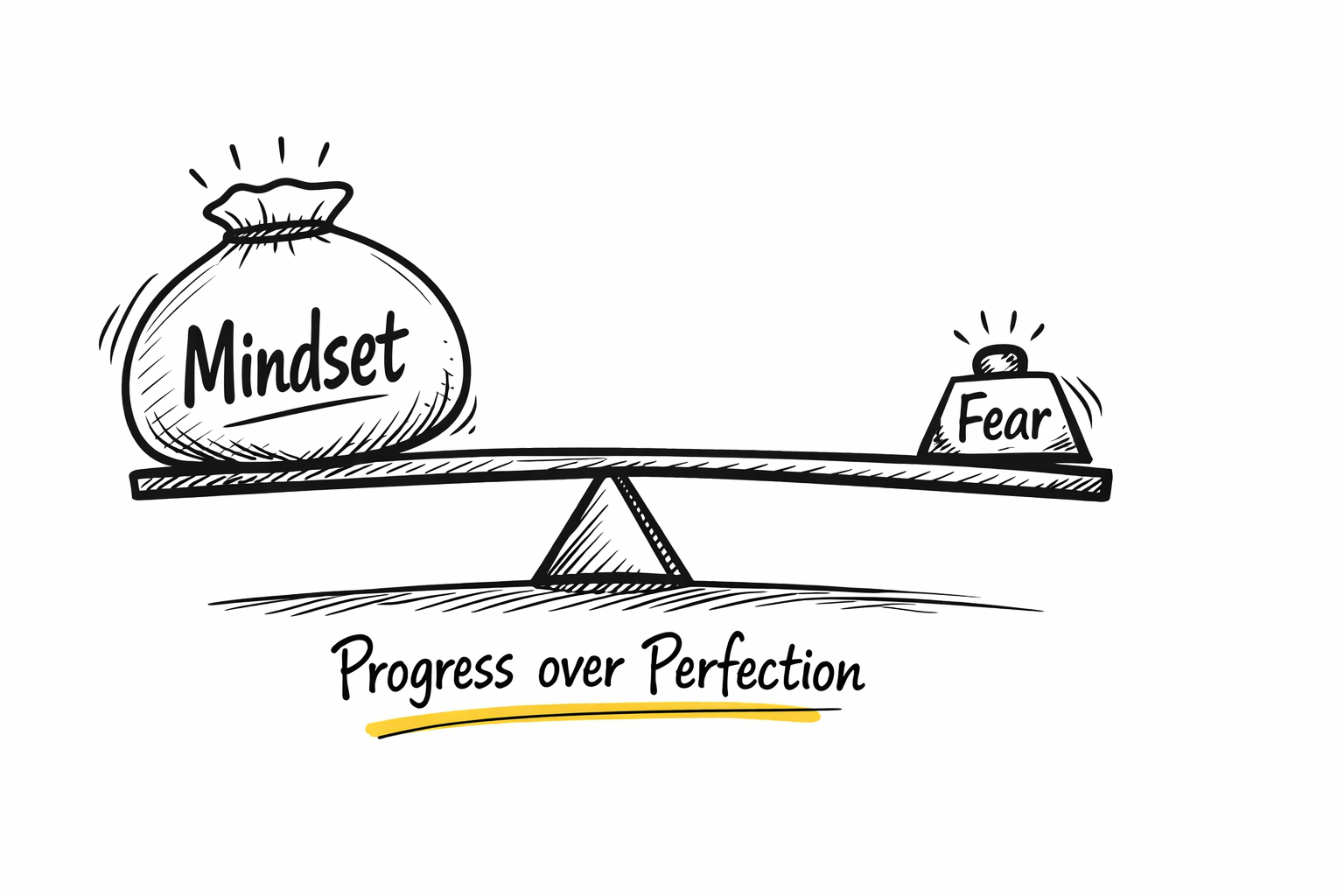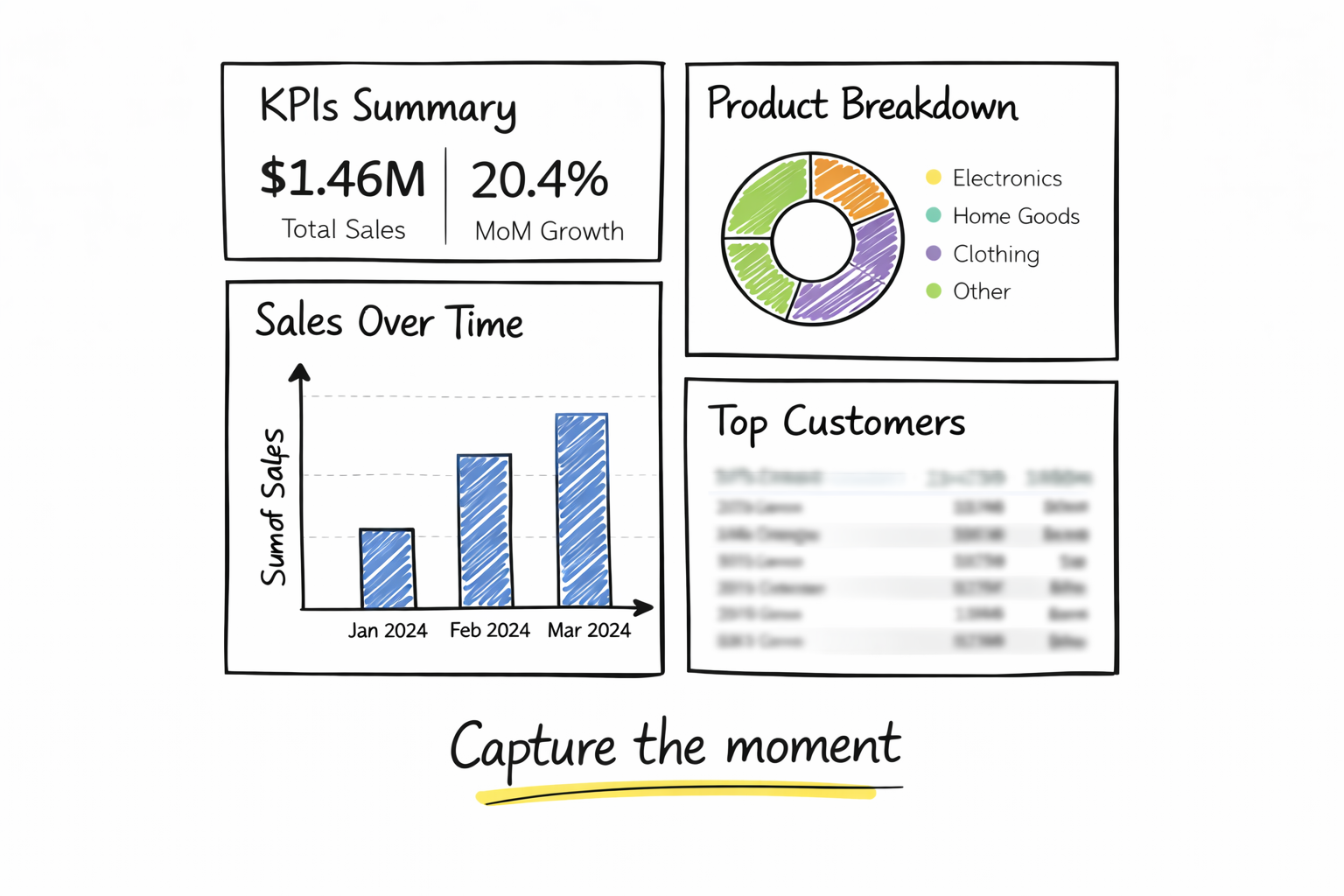Power BI Career Training 🚀: How to Leverage LinkedIn for Career Growth (LinkedIn Post Writing Workshop)
You’ve done the work—now it’s time to share it.
Hey friends, Avi here. I recently hosted a LinkedIn Live session on how to use LinkedIn to supercharge your Power BI career, where we covered:
✔️ Why sharing your work matters (and how it opens doors)
✔️ How to overcome self-doubt and common fears about posting
✔️ A simple post formula you can follow to tell your story with confidence
If you missed it, I’ve got you covered! I’m breaking it all down for you here. Whether you're job hunting, exploring freelance opportunities, or simply growing your brand, this approach can create powerful career shifts.
Watch Video above 👆 or Read Article below 👇
A) Why Sharing Your Work Matters (And How It Opens Doors)
When I left Microsoft, my career transformed because I started sharing. I went from working with a few local companies to clients across the globe. That wouldn’t have happened if I stayed quiet.
Because let’s be honest: sharing your work publicly might feel uncomfortable. But here’s the truth:
“In this day and age, just doing good work is not enough. Letting your work speak for itself doesn't work!”
You need to do good work and tell great stories. Share stories of your work. The more people know about your work, the more in control of your career and life you would be.
Posting isn’t just about bragging. It’s about showing up. It’s about signaling to the world: "Hey, I’m in the game."
Think about it like this: resumes are the worst way to find a job (don’t take my word for it—it’s in What Color Is Your Parachute? The world’s bestselling book on job search). Networking ranks at the top. And LinkedIn gives you a way to network at scale.
So if you want remote opportunities, international clients, or just more visibility, LinkedIn is your arena.
B) How to Overcome Self-Doubt and Common Fears About Posting
I asked folks in the session to share their fears, and wow—the honesty blew me away. Some said:
"I haven’t done anything like this before."
"My dashboard isn’t finished yet."
"People might think my post is stupid."
"What if I accidentally share private data?"
Sound familiar?
Here’s the reframe: It’s not about perfection. It’s about progress.
Don’t share your success. Share your journey.
When someone posts "Day 1 of my Power BI journey," it’s relatable. When they say, "I was anxious and procrastinated, but I still showed up," it’s inspiring. Vulnerability connects.
And if you’re worried about private data? Just blur it. Anonymize it. We've got tutorials and templates to help.
Lastly—your mindset is your most valuable skill. Tech skills and business skills matter. But without the right mindset, self-doubt will win. If you don’t get started, or quit too soon, that’s what holds you back. Not your dashboard design.
C) The Simple LinkedIn Post Formula: Tell Your Story with Confidence
Next in the live session, was the workshop part - I walked through real LinkedIn posts from members and offered live feedback. Let me break down the structure I recommend:
✅ Start with a Hook
Ask a question or share a vulnerable moment. Something like:
"Ever feel like you're not good enough to post your Power BI work? Same. Here's how I pushed through."
✅ Share Your Journey
Talk about what you worked on, what you learned, and how it felt. Don’t try to sound like an expert. Just sound like you.
✅ Include a Screenshot
Visuals help. Take a picture of your dashboard. Blur the sensitive parts if needed.
✅ End with a Call to Action
Make it easy for people to respond:
"Who else is working with sales data? Let’s connect!"
"Any tips for making dashboards more insightful?"
Bonus Tips:
Use emojis to break up text.
Bold your headers with a Fancy Text Generator.
Preview your post in a private LinkedIn group before publishing.
Focus on what shows above the fold (before "see more"). Make it compelling.
LinkedIn Post Transformation Workshop
During the live workshop, several Power BI learners shared their LinkedIn post drafts with me. I reviewed them live and offered suggestions to help make their stories more engaging and authentic. The goal wasn’t perfection—it was to show how small tweaks can make a post resonate more powerfully. Here are some of those transformations:
Real Example: Clemens Chama
Clemens is a theoretical physicist transitioning into data analysis. He joined the Dashboard Challenge and created his first Power BI dashboard. His original draft post was solid, but we fine-tuned it:
We added a bold title with emotional impact.
Reworded the call to action to invite easier replies.
Highlighted his anxiety and how he overcame it.
Result? A post that feels real, not forced. And that’s what makes people stop, read, and connect.
Real Example: Evaline Wanjira
Evaline comes from a background in media and communication. She was new to the workforce and had faced challenges with overwhelming learning platforms. She found Learn Power BI structured and beginner-friendly.
In her draft post, she mentioned a "Hair Salon Expenditure Report" dashboard. My feedback?
Generalize the title to appeal to a wider audience (like "Small Business Expense Report").
Remove unnecessary blurring—her data source was already anonymized.
Mention her background and how she sees data and media connecting in her future path.
Evaline’s authenticity and openness made her post inspiring.
Real Example: Kelvin Rowan
Kelvin is a database engineer and data strategist building his own business. His dashboard focused on helping coffee shop owners understand store performance across locations.
Key refinements we discussed:
Frame the post around a real-world problem: "Thinking about opening a new location?"
Offer value upfront by listing 3-5 metrics that decision-makers should look at before scaling.
Rewrite from the lens of the coffee shop owner—not from a generic developer angle.
Kelvin's rewrite led with insight and relevance. It was like: "Yum, yum, yum. I want more of that."
Real Example: Lilian Mutinda
[Note: I reviewed Lilian’s LinkedIn Post after the event, click to watch clip]
Lilian’s original draft was structured and informative, but we worked on bringing more heart to it.
The feedback centered on putting the spotlight on her journey, rather than on the training program.
I encouraged her to lead with the emotional side—what it felt like at the beginning of the challenge.
We discussed removing some "FYI" tone and leaning into more of a narrative arc: challenge, action, and result.
The goal was to help her audience connect with her, not just her dashboard.
Real Example: Mohammad
[Note: I reviewed Mohammad’s LinkedIn Post after the event, click to watch clip]
Mohammad’s post read like a heartfelt thank-you note to the Learn Power BI program. While I appreciated every word, I challenged him to shift the spotlight back onto himself.
His post had great structure and listed key lessons and tools that helped him build confidence.
But it needed more emotional depth—more story.
I encouraged Mohammad to open with a hook that answers: "What’s in it for the reader?"
We talked about adding some drama: What challenges did he face before the course? What wasn’t working? Why did this matter to him?
Ultimately, I told him to keep the personal tone—it’s a beautiful "My Story" post. He just needed to bring out the emotions and contrast to really make it shine.
Final Thought: Define Your Freedom
This isn’t just about LinkedIn or Power BI. It’s about your life.
For me, freedom means being there for my kids. Traveling to care for my parents. Building something that matters. What does it mean for you?
Once you define that, everything else becomes easier to navigate. Social media doubts? They shrink. You’re not posting for the algorithm. You’re posting for your vision.
⚡ Power On! ⚡
Scroll up 👆 to watch the Full Video ▶️
Click below 👇 to join our LearnPowerBI Training Program 📊