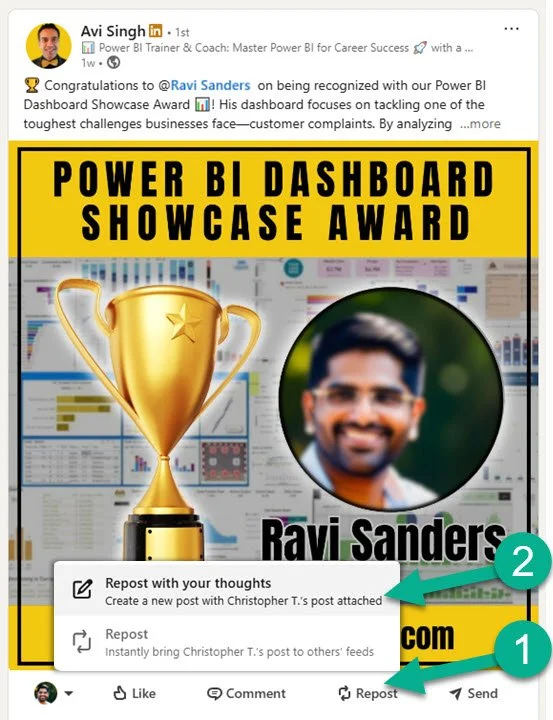Avi Singh / PowerBIPro
Avi Singh / PowerBIPro
Read More
Avi Singh / PowerBIPro
Avi Singh / PowerBIPro
Read More
Avi Singh / PowerBIPro
Avi Singh / PowerBIPro
Read More
Avi Singh / PowerBIPro
Avi Singh / PowerBIPro
Read More
Avi Singh / PowerBIPro
Avi Singh / PowerBIPro
Read More
Avi Singh / PowerBIPro
Avi Singh / PowerBIPro
Read More
Avi Singh / PowerBIPro
Avi Singh / PowerBIPro
Read More
Avi Singh / PowerBIPro
Avi Singh / PowerBIPro
Read More
Avi Singh / PowerBIPro
Avi Singh / PowerBIPro
Read More